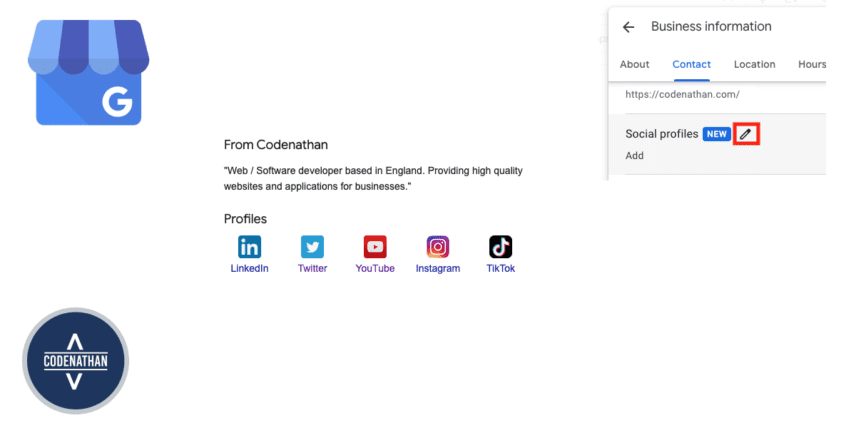
Google My Business officially introduces social media links such as Youtube, Facebook, Instagram, Twitter, Tiktok. This has been a much awaited feature that many have wanted for years.
Lets go over how you would do this within your Google My Business profile.
Ensure you are logged into your gmail account linked to your Google My Business profile and either google search your business name or navigate to https://business.google.com.
Click on Edit Profile:
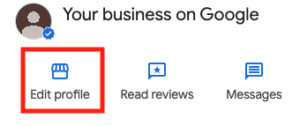
Click on Contact or Scroll Down until you see Social Media and click on the edit button:
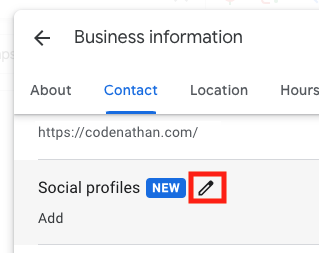
Add your social media account links and hit “Save”.
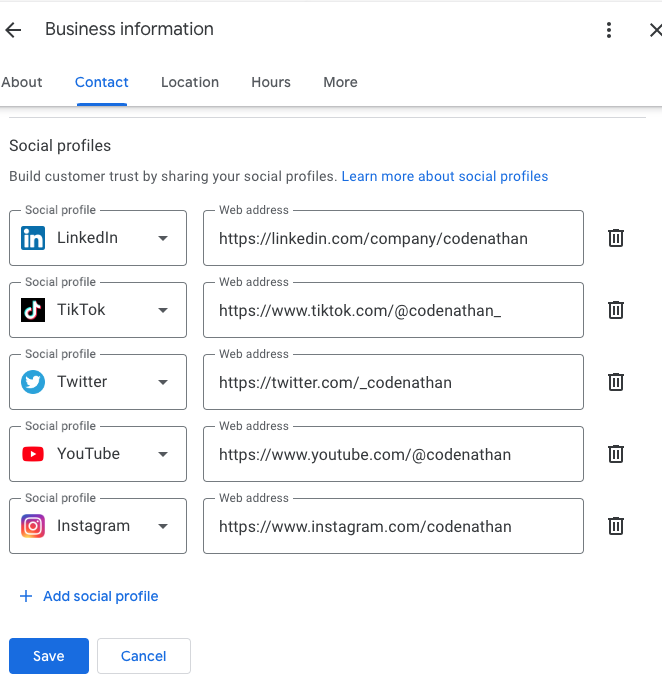
The url structures need to follow a specific guideline, the supported formatted are listed here.
Wait for about 10 mins or so and come back to view social media icons added to the bottom social of your business profile.

That should be it!